一、拔掉双电,然后插回去
在启动的过程中,一直按Ctrl+B
然后会让你设置个密码
No need to backup uboot
Press Ctrl+B or Ctrl+E to enter BootLoad menu: 2
Password:
The password is wrong.
Password:
BootLoad Menu
1. Boot with default mode
2. Enter startup submenu
3. Enter ethernet submenu
4. Enter filesystem submenu
5. Enter password submenu
6. Clear password for console user
7. Reboot
(Press Ctrl+E to enter diag menu)
Enter your choice(1-7): 二、选6清除console用户密码 按y确认
Enter your choice(1-7): 6
Note: Clear password for console user? Yes or No(Y/N): y
Clear password for console user successfully.
Note: Choose "1. Boot with default mode" to boot, then set a new password.
三、然后选1 以默认模式启动
BootLoad Menu
1. Boot with default mode
2. Enter startup submenu
3. Enter ethernet submenu
4. Enter filesystem submenu
5. Enter password submenu
6. Clear password for console user
7. Reboot
(Press Ctrl+E to enter diag menu)
Enter your choice(1-7): 1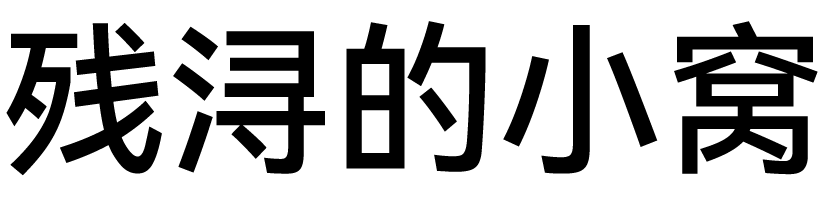


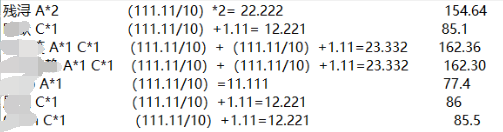
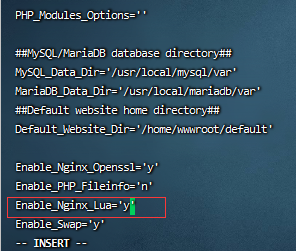
评论 (0)